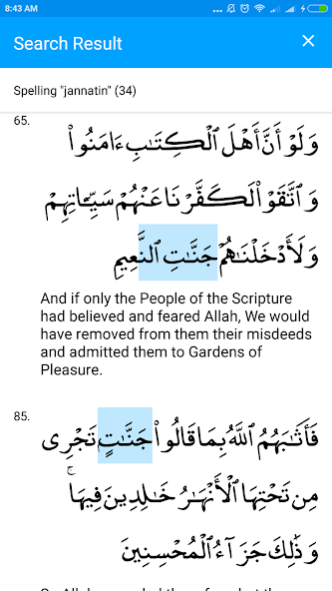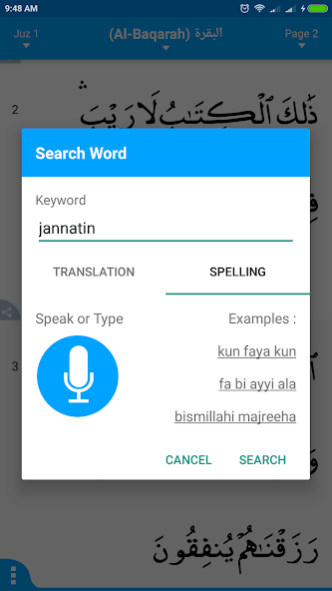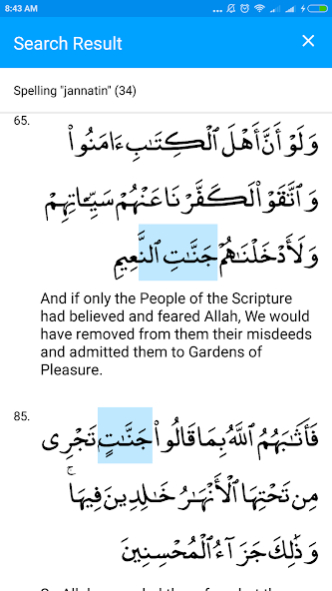Complete Quran 3.0.1.9
Free Version
Publisher Description
Complete Quran
NEW EXCITING FEATURES has been added:
1. SPEAKING - Search aya by speaking
2. SPELLING - Search aya by its pronunciation text
3. STICKER - Share aya in attractive background images to many socmed
4. CLOUD BOOKMARK - Bookmark sync across your devices
5. MANY FONTS - Select Qur'an fonts from many different types
We have made big improvement to the apps. Better features, better interface and we hope these will lead to better experience.
Features :
• Othmani format, aya always end at bottom's corner of the page
• Page numbers are the same with hardcopy of Othmani Qur'an
• Multiple bookmarks on one aya (stacked)
• Move bookmark to current aya (last reading)
• UI design now looks up to date and compelling
• Reading options: Quran, Quran and translation or just translation
• Theme: light and dark
• Wide range Arabic and Latin font size
• Languages currently: Indonesian or English
• Screen orientation: Landscape or Portrait
• More accessible juz, sura and page selection
• Wide sharing aya option: Email, Facebook, WhatsApp etc
• And the most important: **NO ADS**
About Complete Quran
Complete Quran is a free app for Android published in the Reference Tools list of apps, part of Education.
The company that develops Complete Quran is Badr Interactive. The latest version released by its developer is 3.0.1.9. This app was rated by 23 users of our site and has an average rating of 4.3.
To install Complete Quran on your Android device, just click the green Continue To App button above to start the installation process. The app is listed on our website since 2017-11-18 and was downloaded 3,675 times. We have already checked if the download link is safe, however for your own protection we recommend that you scan the downloaded app with your antivirus. Your antivirus may detect the Complete Quran as malware as malware if the download link to com.bi.quran.id is broken.
How to install Complete Quran on your Android device:
- Click on the Continue To App button on our website. This will redirect you to Google Play.
- Once the Complete Quran is shown in the Google Play listing of your Android device, you can start its download and installation. Tap on the Install button located below the search bar and to the right of the app icon.
- A pop-up window with the permissions required by Complete Quran will be shown. Click on Accept to continue the process.
- Complete Quran will be downloaded onto your device, displaying a progress. Once the download completes, the installation will start and you'll get a notification after the installation is finished.